How to access/edit your account
- Click Sign in in the top right corner of the web page
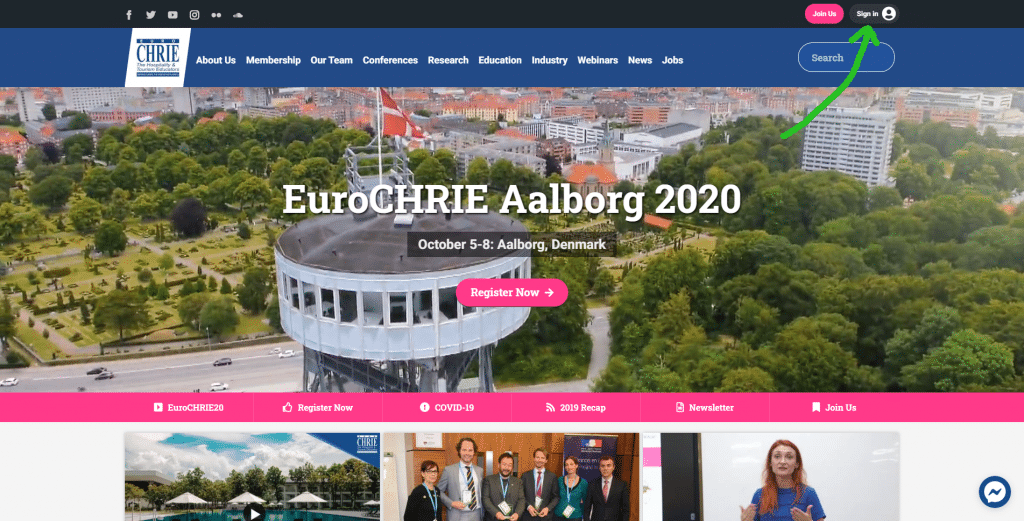
- Click Forgot Your Password

- You’ll be redirected to the Reset your password page. Enter the email address we have on record, and click ‘Reset my password’ *
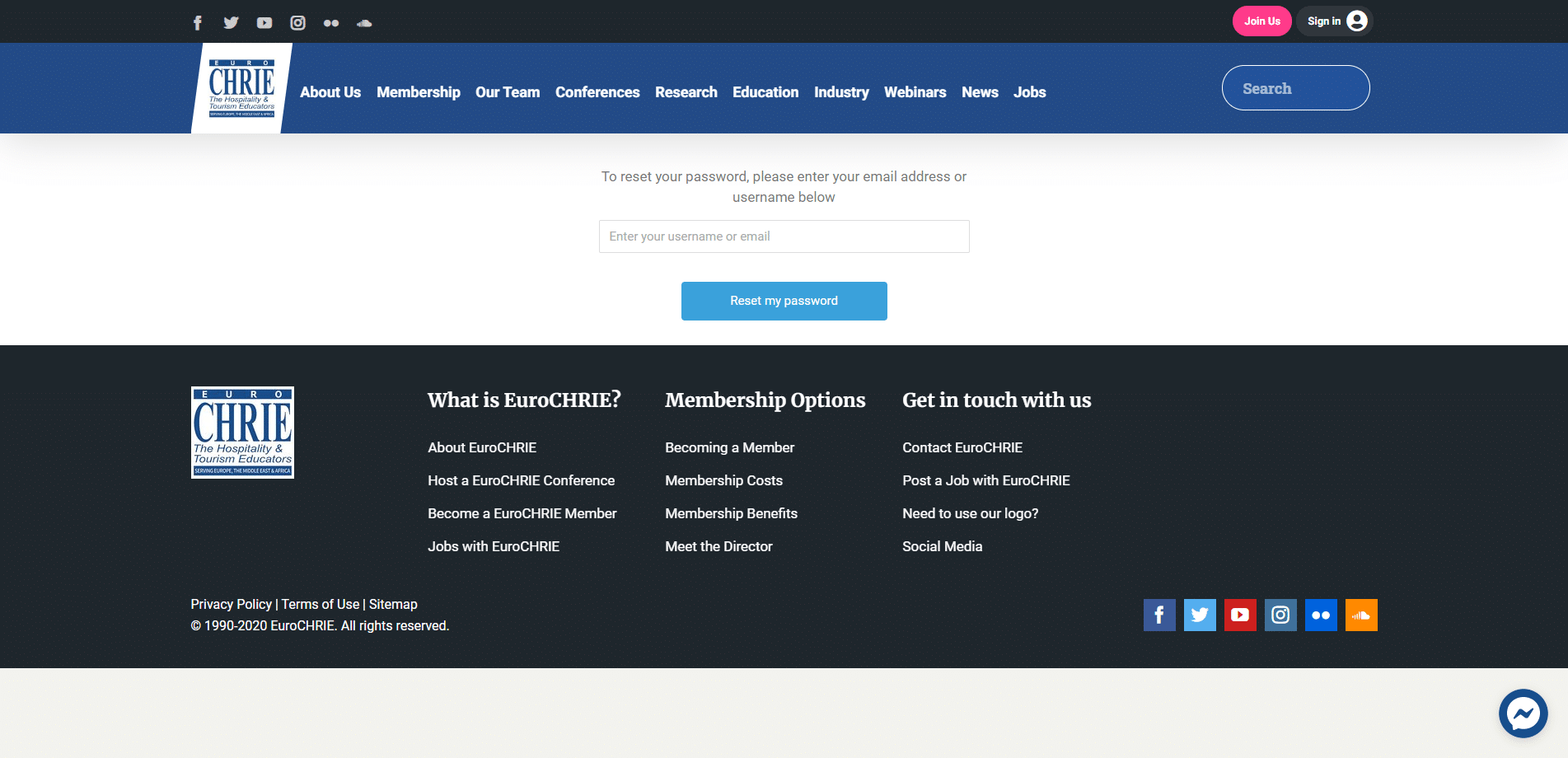 * Please note: We can only accept the email that’s listed on your profile initially – find yours at eurochrie.org/our-team – you’ll need to contact us if you no longer have access to it.
* Please note: We can only accept the email that’s listed on your profile initially – find yours at eurochrie.org/our-team – you’ll need to contact us if you no longer have access to it.

- Check your email inbox & follow the steps to reset your password (it may go into spam)
- Log in with your email address and the new password you set
- On entering the account area you will see your basic information
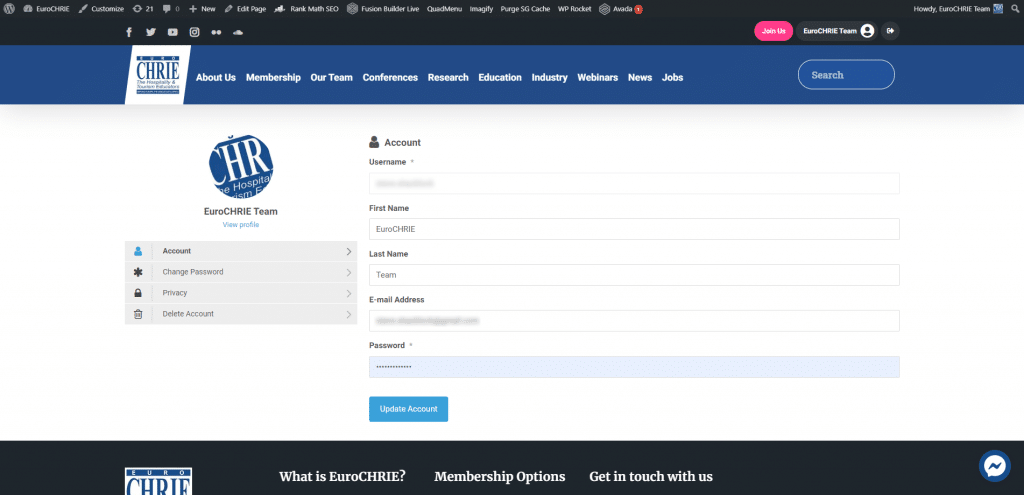
- Click View Profile under your name to bring up more details (incl. your photo and bio)
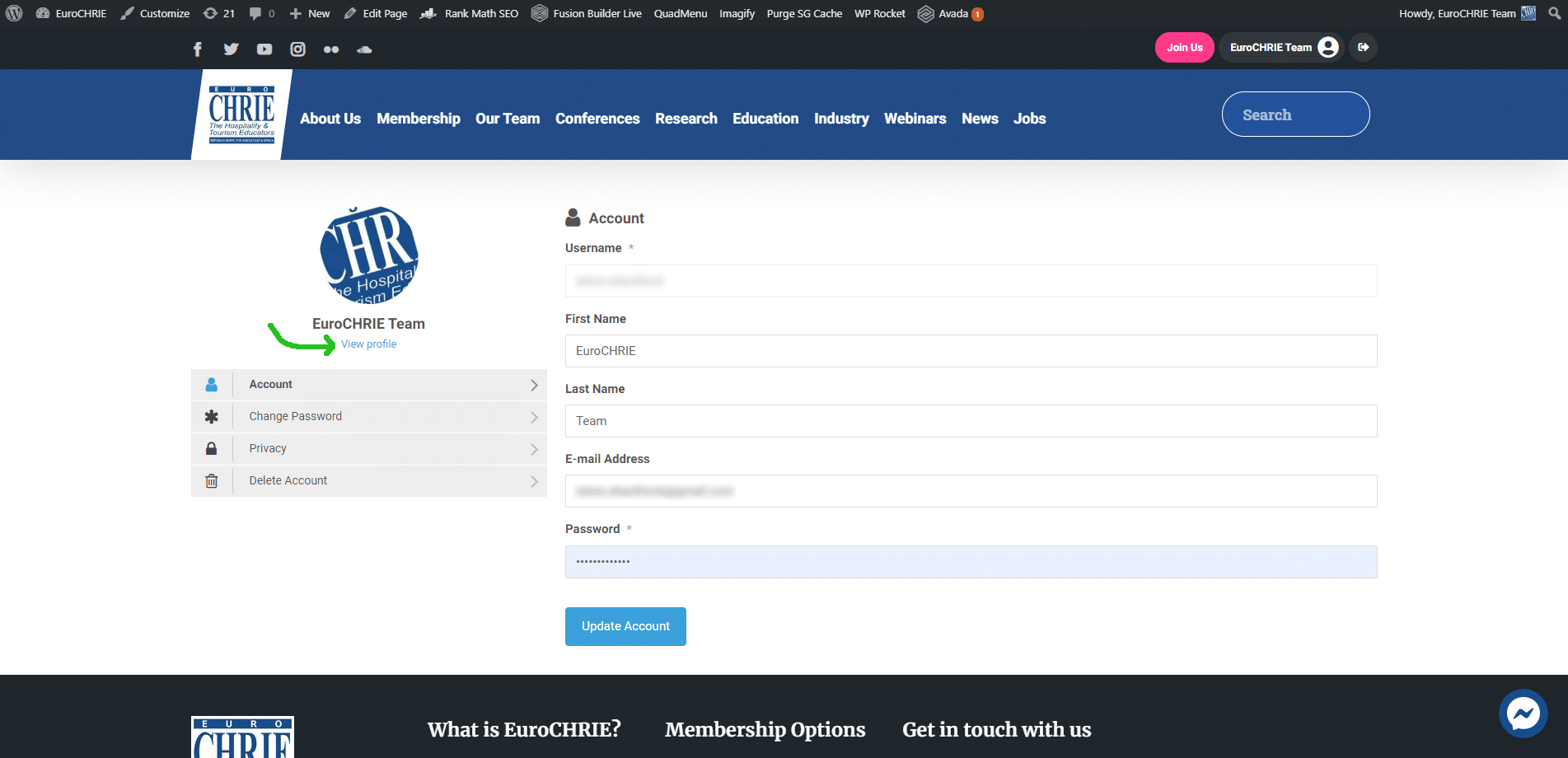
- Click the cog to edit your profile
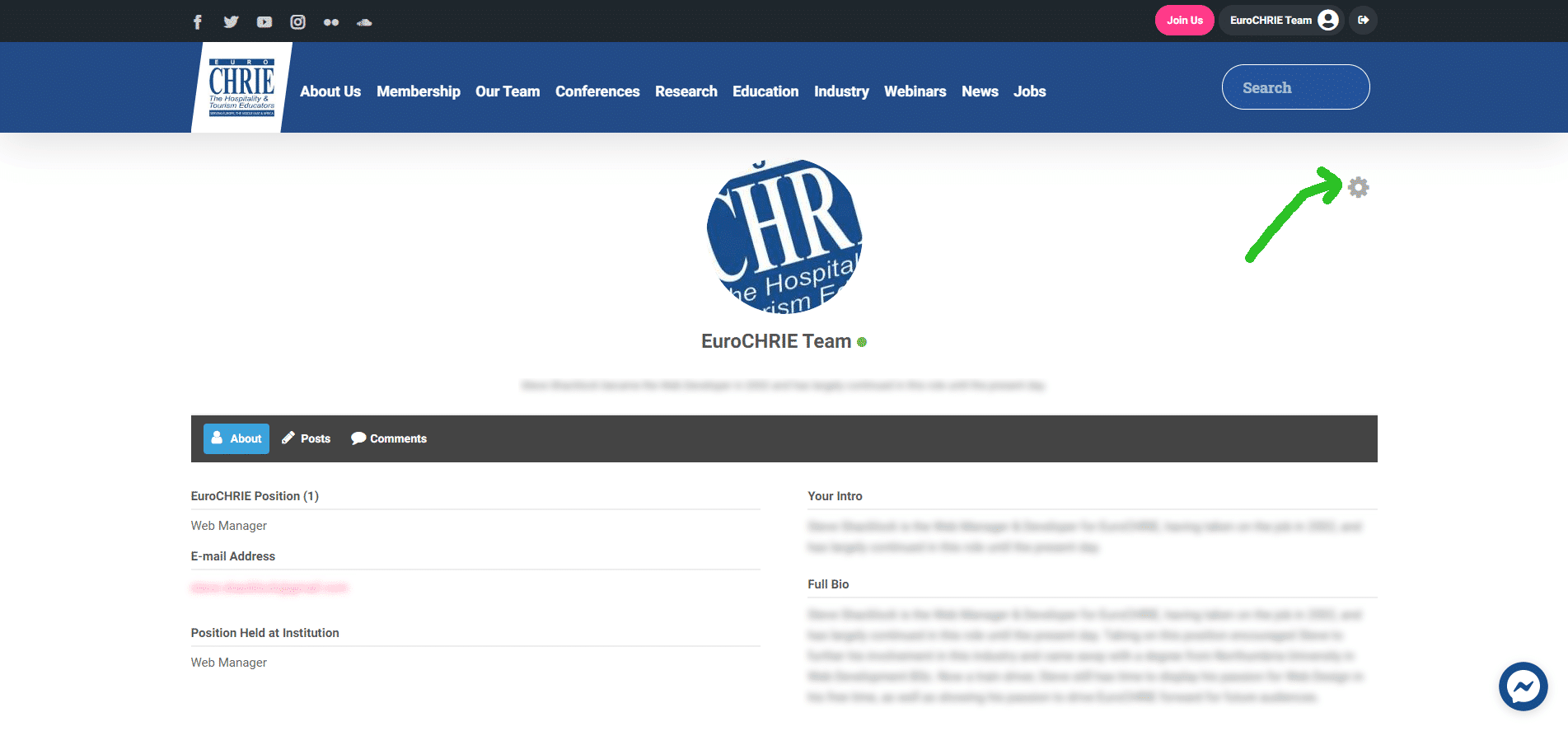
- And to log-out of your account, click the log-out icon

Still having issues? Contact us

















